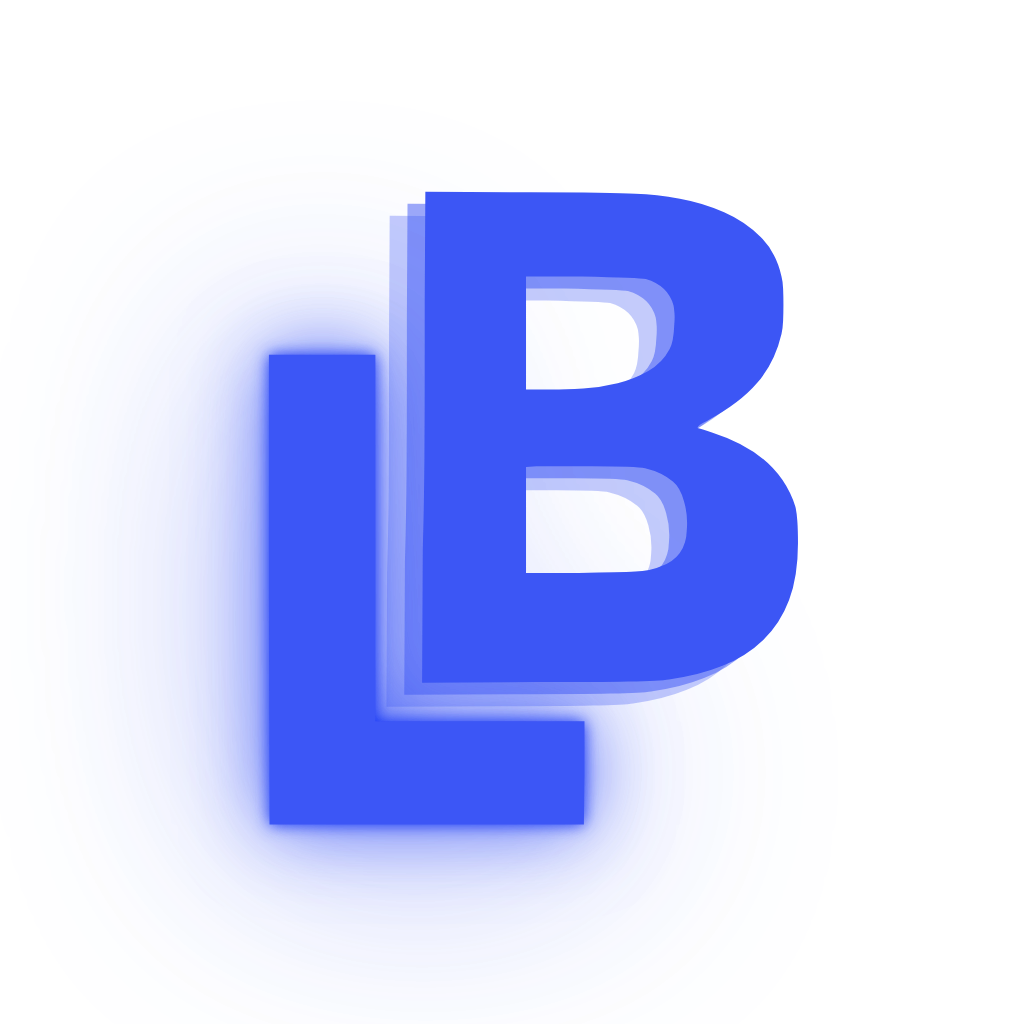Support & FAQ
If you have any questions or need help please send us an email at
deucksptyltd (@) gmail.com
We respond to messages and inquires quickly! Don’t hesitate to send us a message. Reach us via email or our Facebook and Reddit groups!
Frequently Asked Questions
Find answers to some of our commonly asked questions!
For any other questions, please send us an email!